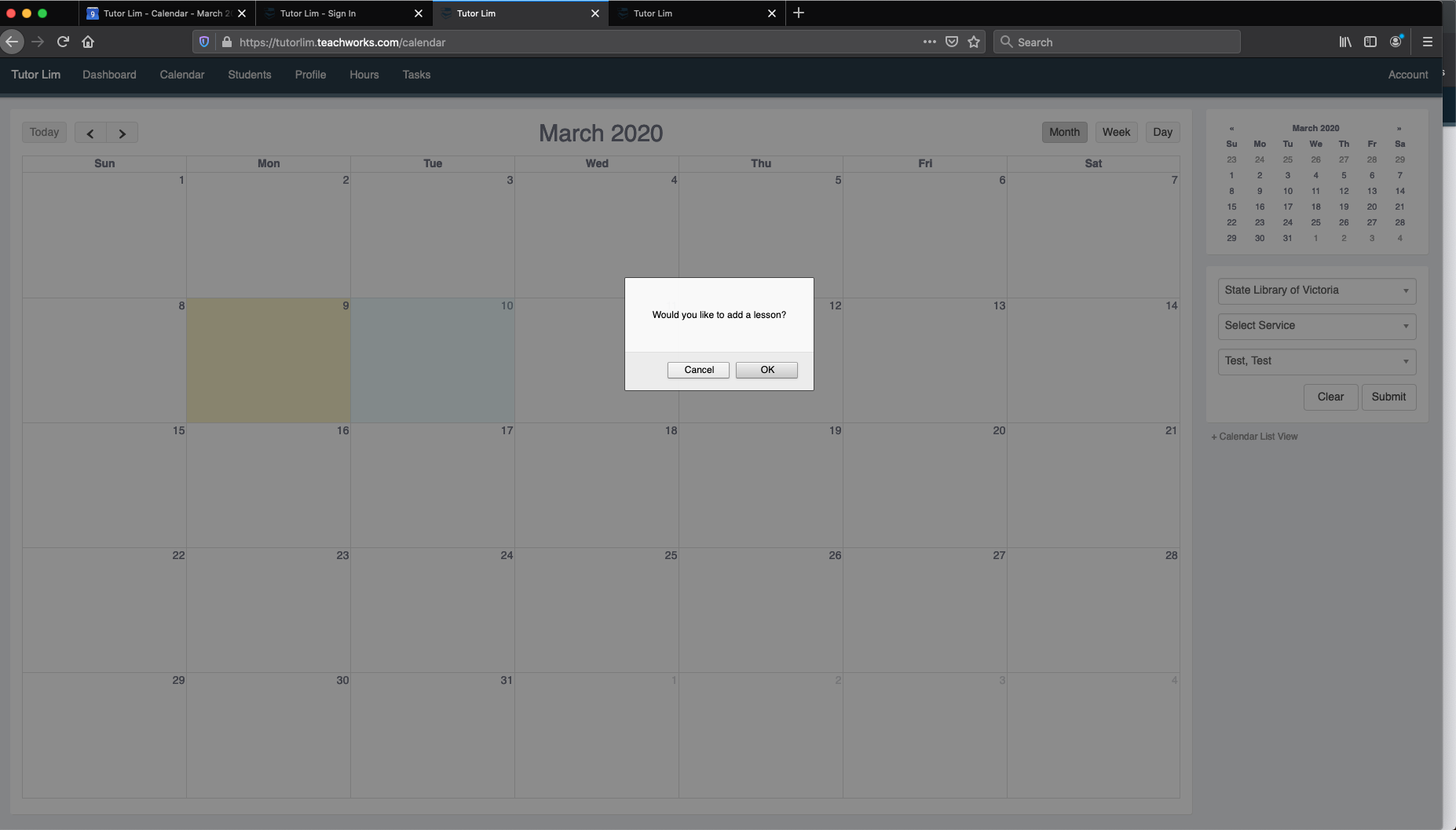How to Request A Lesson
/How to Request A Lesson with Your Tutor
Teachworks makes it easy to schedule a lesson with your tutor(s).
“How to Request A Lesson with Your Tutor” is a two-step procedure.
This guide aims to provide the step-by-step instruction for student to request a lesson with his/her tutor(s) whilst learning at Tutor Lim.
Contact Us
Alternatively, for more information or if you have any further questions, contact us below.
STEP 1:
Login using your Teachworks credentials.
Upon Login you will land on your main dashboard.
Select Calendar > Click on Calendar.
To schedule a Lesson, simply click on the (blank) date space on the Calendar.
A prompt “Would you like to add a lesson” will appear > Click OK
LOGIN > CALENDAR > CALENDAR > CLICK ANYWHERE ON THE CALENDAR
STEP 2:
Upon clicking “OK”, a landing page as below will appear.
Using the drop down list, select your Student Name
Select Service e.g.:
Pay as you go:
1 TUTORING HOUR
1.5 TUTORING HOUR
2 TUTORING HOUR
2.5 TUTORING HOUR
3 TUTORING HOUR
Package:
BRONZE (4 HOURS BUNDLE)
SILVER(8 HOURS BUNDLE)
GOLD (12 HOURS BUNDLE)
PLATINUM (16 HOURS BUNDLE)
BLACK (20 HOURS BUNDLE)
You can also choose to “Add Description” (optional)
In your Lesson Title, you may leave it as default i.e. “Student’s Name”.
Other Mandatory Entries including: Location, Date and Time.
Please use the “Check Conflicts” button to ensure no clashes between you and your student's calendar.
Click SUBMIT, to confirm the lesson.
LOGIN > CALENDAR > CALENDAR > SCHEDULE A LESSON
Frequently Asked Questions
Can I try just a few sessions to start with?
Yes, you can start by committing only to two sessions. But keep in mind that a reasonable part of the first session revolves around getting to know your tutor, introducing the platform and learning content, and your tutor understanding your needs. The first session is less content intensive than subsequent sessions, hence students should do at least two sessions to start with. Regardless, you are never locked into a long term contract at Tutor Lim and you can choose to have as much or as little tutoring as you desire.
Will I get the same tutor for my sessions?
By default, yes! Once we allocate a tutor for you, he/she will support you throughout the term/semester. If your tutor is on leave or your availability changes, we’ll match you with another suitable tutor and update them on students’ progress. We keep in touch regularly to discuss your tutor preferences, and any potential changes.
Do the tutors tailor the content and personalise it for students?
Yes. During your first Tutor Lim session, your tutor will gauge your level of skills and knowledge and identify any strengths and weaknesses they have. We then customise a personalised learning plan for the student, tailored to his/her areas of need. This plan can be updated after every learning session.
Do you offer a free trial?
We don’t offer free trials, but we offer a Stater Pack discount.
Read More Student FAQs here:
Got A Question?
Get in touch with us today …