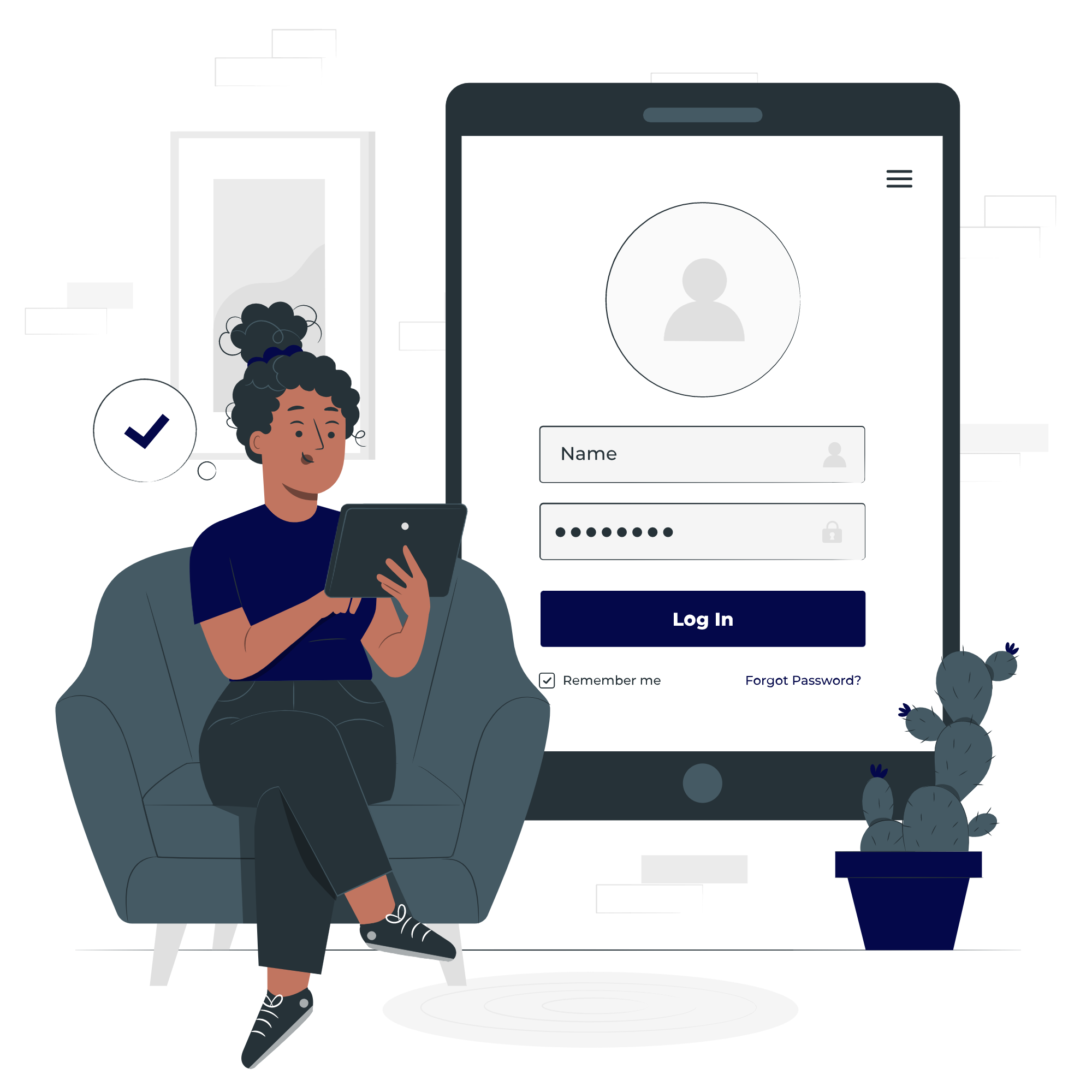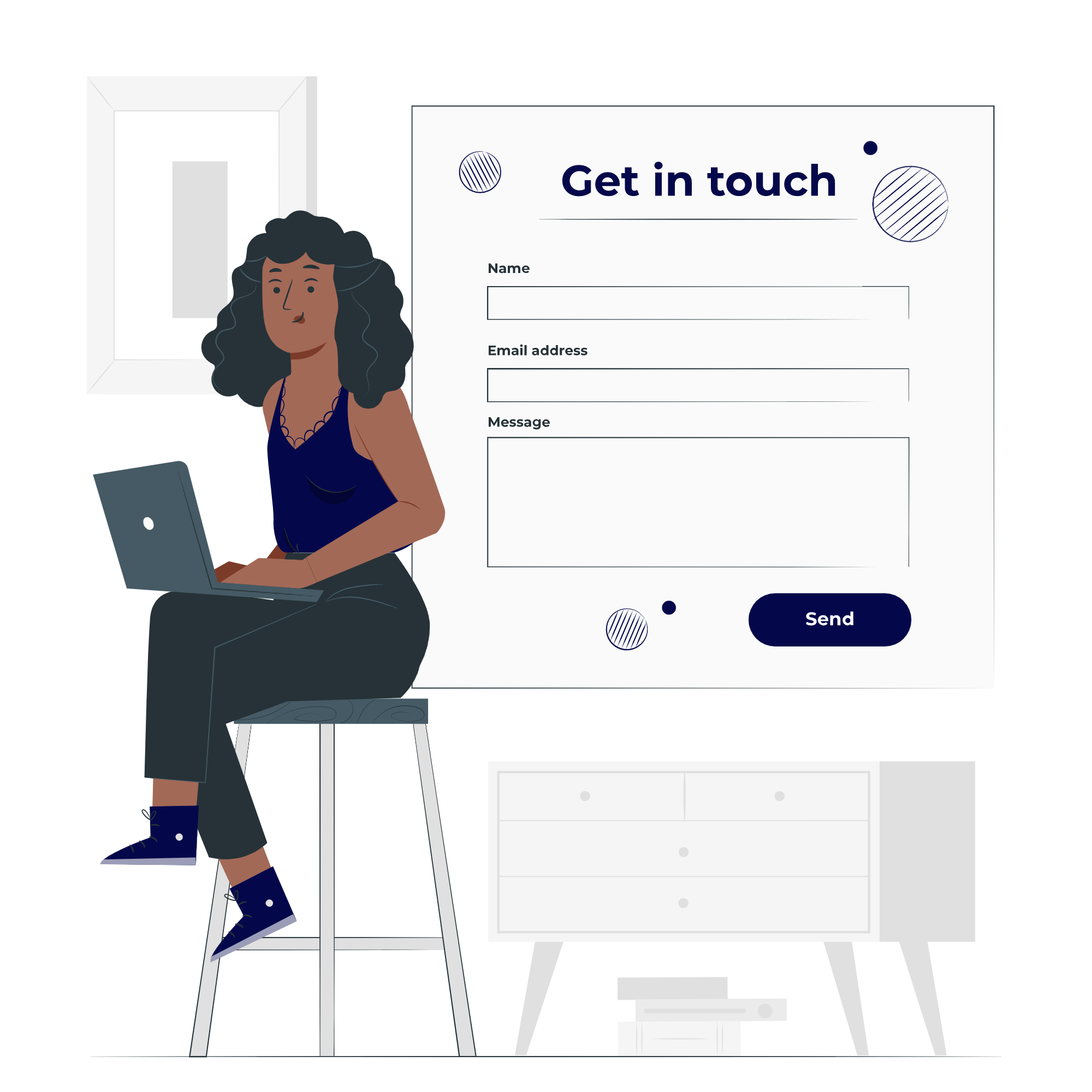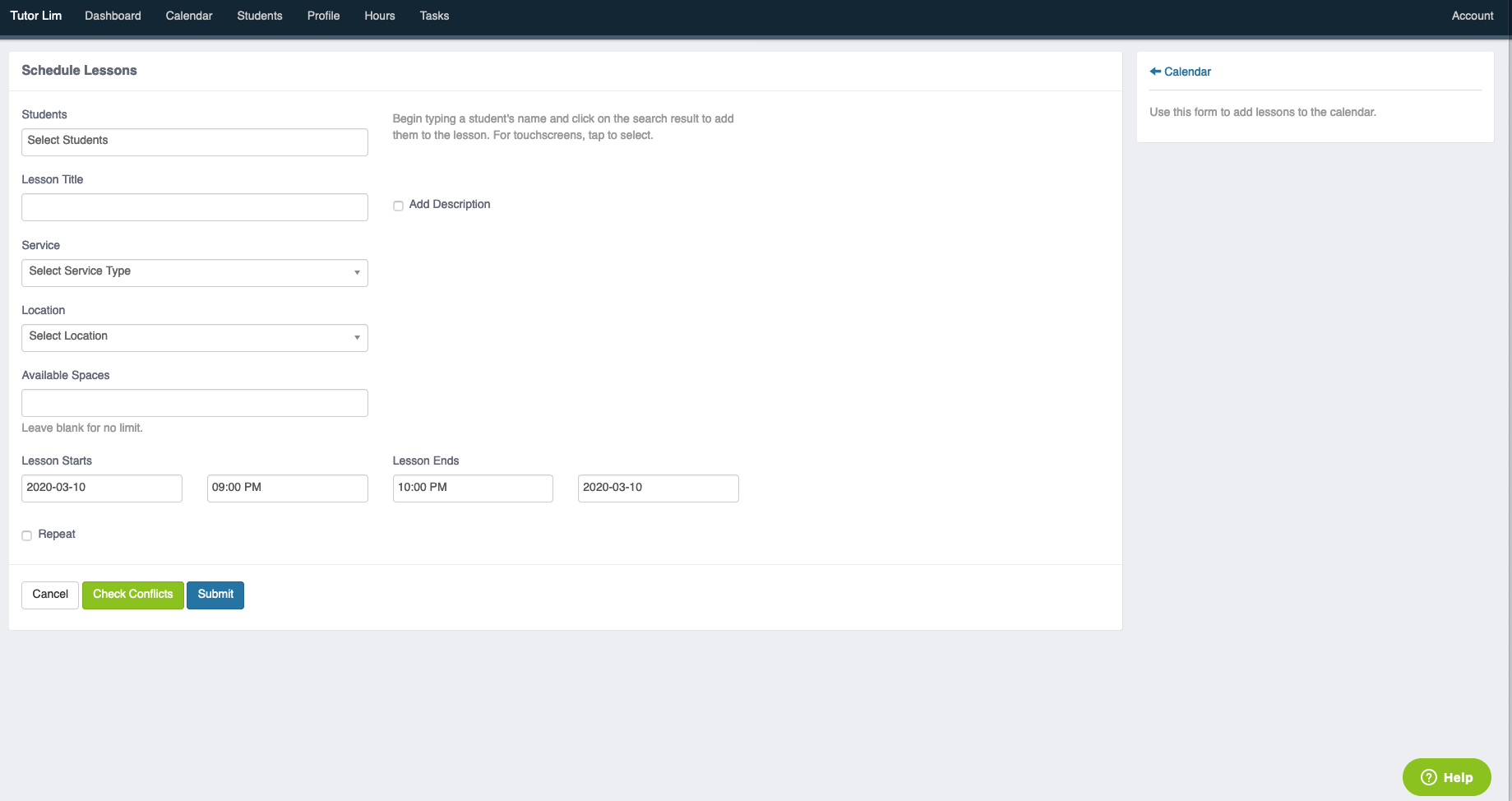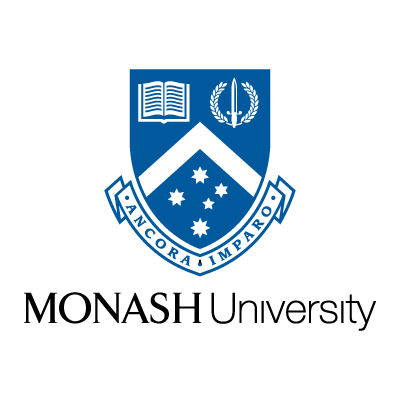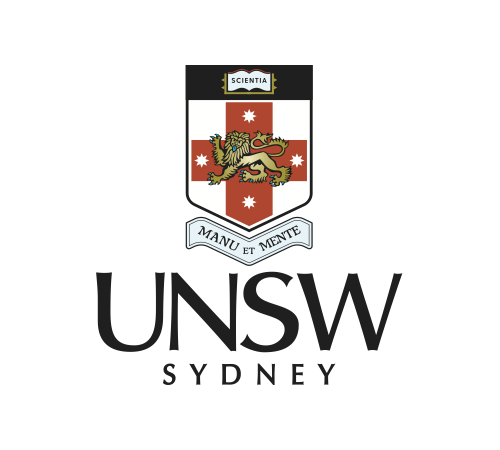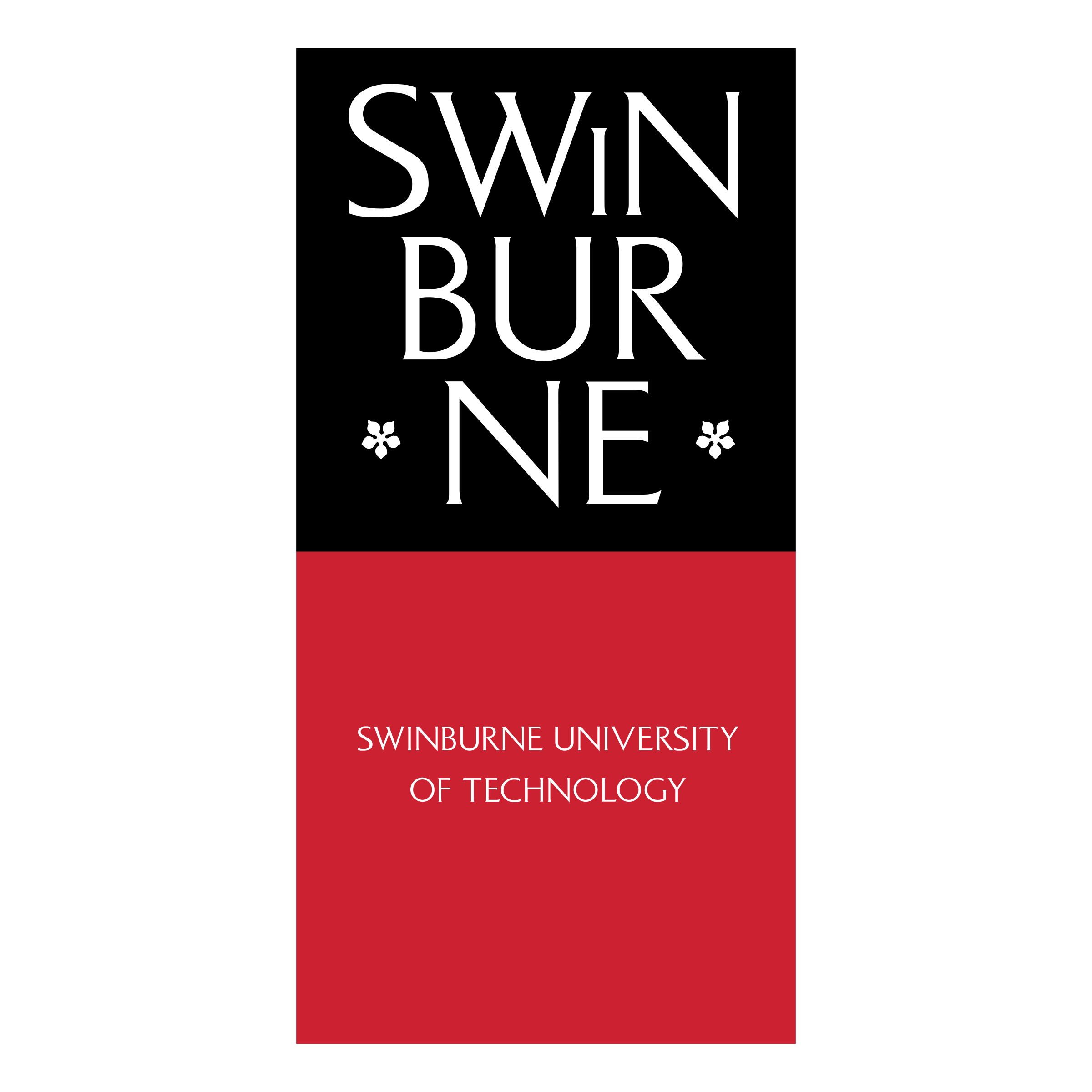A Calendar System to Keep Track of Lessons.
This guide aims to provide the step-by-step instruction. It is important that you follow this guide as all lessons scheduled on Teachworks are linked to all tutor's timesheets and reporting. We want to ensure all tutoring hours can be recorded so we can finalise fortnightly ending payroll for you too.
How to Schedule A Lesson
Contact Us
Alternatively, for more information or if you have any further questions, contact us below.
STEP 1
Login using your Teachworks credentials.
Upon Login you will land on your main dashboard.
Select Calendar > Click on Calendar.
To schedule a Lesson, simply click on the (blank) date space on the Calendar.
A prompt “Would you like to add a lesson” will appear > Click OK
LOGIN > CALENDAR > CALENDAR > CLICK ANYWHERE ON THE CALENDAR
STEP 2
Upon clicking “OK”, a landing page as below will appear.
Using the drop down list, select your Student Name
Select Service e.g. (if you’re unsure what your student has signed up to you may check with staff members or the student directly):
Casual type:
1 TUTORING HOUR
1.5 TUTORING HOUR
2 TUTORING HOUR
2.5 TUTORING HOUR
3 TUTORING HOUR
Package type:
BRONZE (4 HOURS BUNDLE)
SILVER(8 HOURS BUNDLE)
GOLD (12 HOURS BUNDLE)
PLATINUM (16 HOURS BUNDLE)
LOGIN > CALENDAR > CALENDAR > SCHEDULE A LESSON
4. You can also choose to “Add Description” (optional)
5. In your Lesson Title, you may leave it as default i.e. “Student’s Name”.
6. Other Mandatory Entries including: Location, Date and Time.
7. Please use the “Check Conflicts” button to ensure no clashes between you and your student's calendar.
8. Click SUBMIT, to confirm the lesson.
Below are Commonly Asked Questions:
How does payroll work?
All tutoring events and duration are recorded via Teachworks. Total hours and wages will be automatically calculated.
How do I get paid? and how frequently do I get paid?
Every tutoring hour you conduct, will be recorded in our system. At Tutor Lim, payroll is released every fortnight. At the start of week, after the closure of previous fortnight. Timesheet closure usually happens on the Wednesday/ Thursday. Tutors will get paid on the following Monday/ Tuesday.
What type of employment am I under?
It's varies for all tutors. By default, you will be engaged under casual employment. Under casual employment, all tutors are classified as 'independent contractors' rather than 'employees'. For part-time or full-time employment, information will be shared during onboarding and tutors will be advised accordingly by our staff members. Employment type depends on how active you are within the organisation.
If I am put on trial, do I still get paid for my first lesson?
Yes! As long as you passed your trial session, the hours conducted will be included in first time payroll.
How do I qualify as a tutor?
To qualify as a tutor, you will have to go through all onboarding steps.
What if I fail my first trial lesson?
If you fail your first trial lesson with your appointed student, you will not be accepted to the community. Depending on the scenario, you may be given a second opportunity (To be evaluate case-to-case). Candidate who is unsuccessful in his/ her first trial, usually fail to complete one (or more) of the following items:
- Fail to create rapport with the student.
- Fail to come prepared to the lesson.
- Fail to deliver the lesson or unable to answer any questions being asked by the student during the lesson.
Read More Tutor FAQs here:
Check Out Our Tutorial Video
Stay Tuned!

Still Got Questions?
If your have any further question, get in touch today and we will be happy to help.
Talk to One of Our Support Representatives.
Our Team
We have tutoring teams across Melbourne, Sydney, Adelaide, Canberra, Brisbane and Perth.